reading-notes
HTML Lists, CSS Boxes, JS Control Flow
Lists
There are lots of occasions when we need to use lists. HTML provides us with three different types.
Types of Lists
1- Ordered lists. 2- Unordered lists. 3- Definition lists.
Example of Lists
<html>
<head>
<title>Lists</title>
</head>
<body>
<h1>Scrambled Eggs</h1>
<p>Eggs are one of my favourite foods. Here is a
recipe for deliciously rich scrambled eggs.</p>
<h2>Ingredients</h2>
<ul>
<li>2 eggs</li>
<li>1tbs butter</li>
<li>2tbs cream</li>
</ul>
<h2>Method</h2>
<ol>
<li>Melt butter in a frying pan over a medium
heat</li>
<li>Gently mix the eggs and cream in a bowl</li>
<li>Once butter has melted add cream and eggs</li>
<li>Using a spatula fold the eggs from the edge of
the pan to the center every 20 seconds (as if
you are making an omelette)</li>
<li>When the eggs are still moist remove from the
heat (it will continue to cook on the plate
until served)</li>
</ol>
</body>
</html>
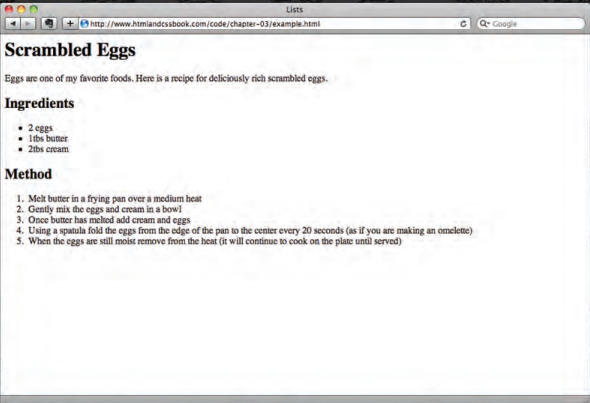
Boxes
At the beginning of this section on CSS, you saw how CSS treats each HTML element as if it lives in its own box.
How to Control Box Dimensions?
By default a box is sized just big enough to hold its contents. To set your own dimensions for a box you can use the height and width properties.
Border, Margin & Padding
Every box has three available properties that can be adjusted to control its appearance: 1- Border. 2- Margin. 3- Padding.
Switch Statement
A switch statement starts with a variable called the switch value. Each case indicates a possible value for this variable and the code that should run if the variable matches that value. Switch statements allow you to compare a value against possible outcomes (and also provides a default option if none match).
Example of Switch
switch (level) {
case 'One ':
title= 'Level 1 ' ;
break;
case 'Two':
tit 1 e = ' Level 2 ' ;
break;
case ' Three' :
title = 'Level 3' ;
break ;
default :
title= 'Test';
break;
}